#1 Google Maps Scraper 🚀
A Smarter Way to Extract Business Information from Google Maps 🗺️
- Extracts business listing data like names, emails, and phone numbers
- Generate sales leads and grow your customer database
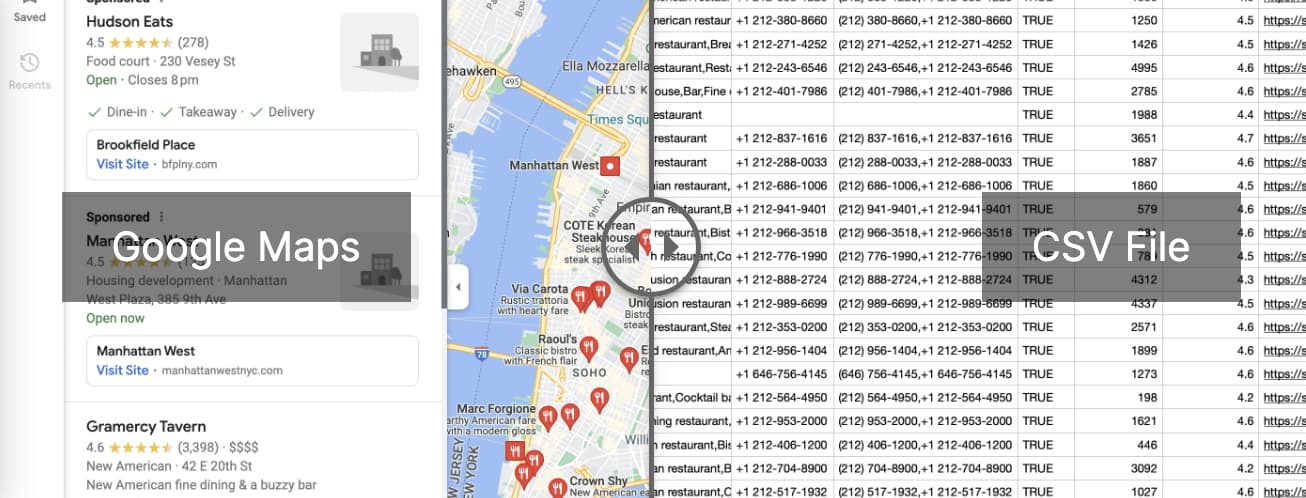

Email is one of the most effective tools for connecting with customers, offering an ROI of up to $36 for every $1 spent. Whether you’re targeting new customers or building partnerships, accurate email addresses are key. Extracting emails from Google Maps can help you create valuable connections and grow your business.
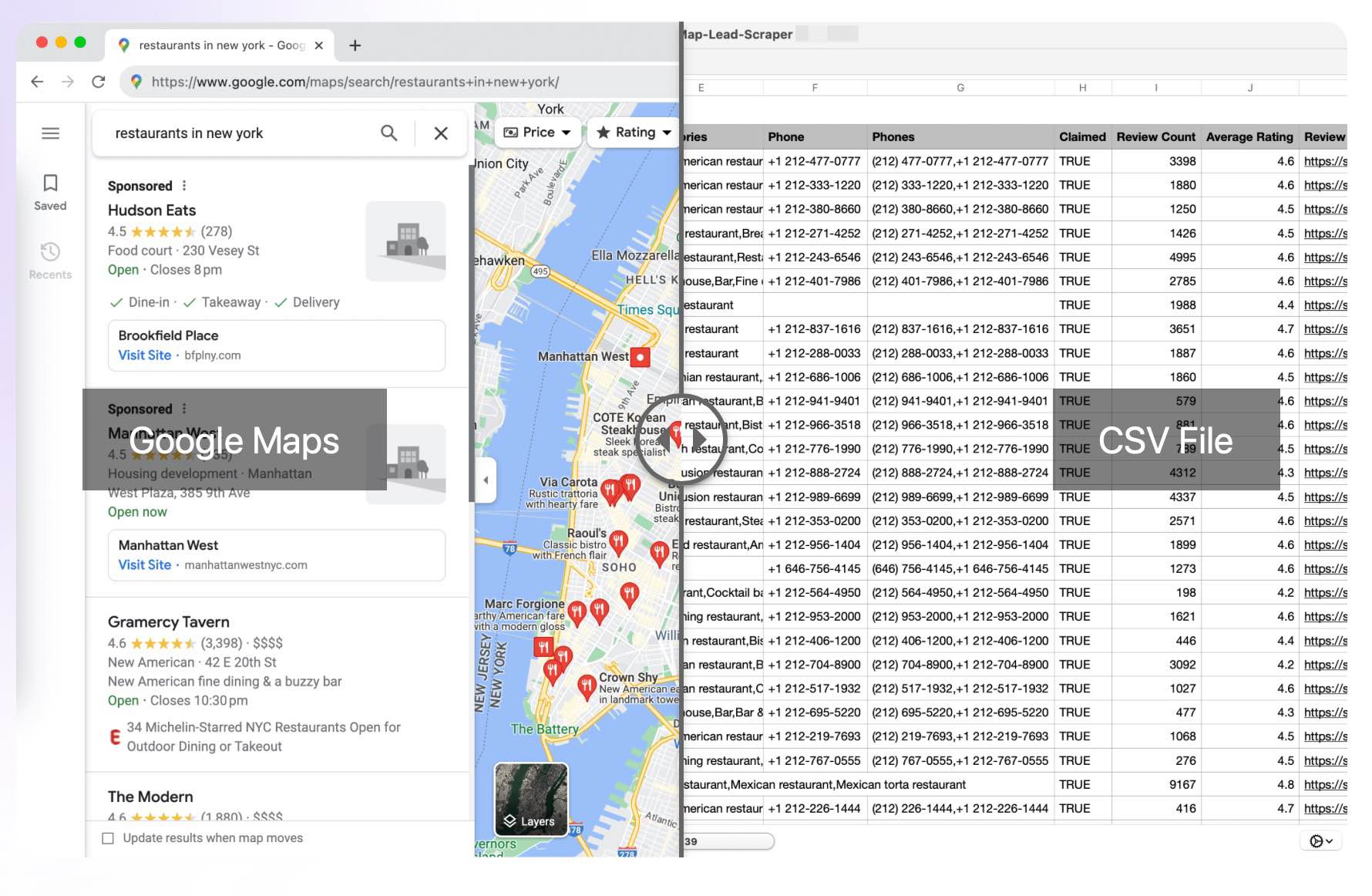
MapsScraperAI is a Google Maps extractor tool designed to help users scrape business information such as names, addresses, phone numbers, emails, social media links, and more from Google Maps. It is user-friendly, requires no coding, and supports bulk searches for efficient data extraction. By simulating real user behavior on Chrome, it minimizes the risk of being blocked. Users can export data in CSV or XLS formats, including fields like ratings, reviews, and business categories. Ideal for lead generation and market research, MapsScraperAI offers both free and paid versions to cater to different needs.
Using a Google Maps extractor like MapsScraperAI is essential for businesses and marketers looking to efficiently gather accurate, location-based data. It saves hours of manual work by automatically extracting crucial details such as business names, addresses, phone numbers, emails, and social media links. This streamlined process allows you to build targeted lead lists quickly and focus on scaling your outreach efforts.
Additionally, the tool ensures data accuracy by pulling information directly from Google Maps while minimizing the risk of being blocked. Whether you’re conducting market research, generating leads, or analyzing competitors, MapsScraperAI provides an easy-to-use, time-saving solution that enhances productivity and decision-making.
If you're looking for a straightforward way to extract emails from Google Maps, the manual method is a great place to start. It doesn’t require any special tools or software, making it accessible to anyone. Let’s dive into this step-by-step guide to help you get started.
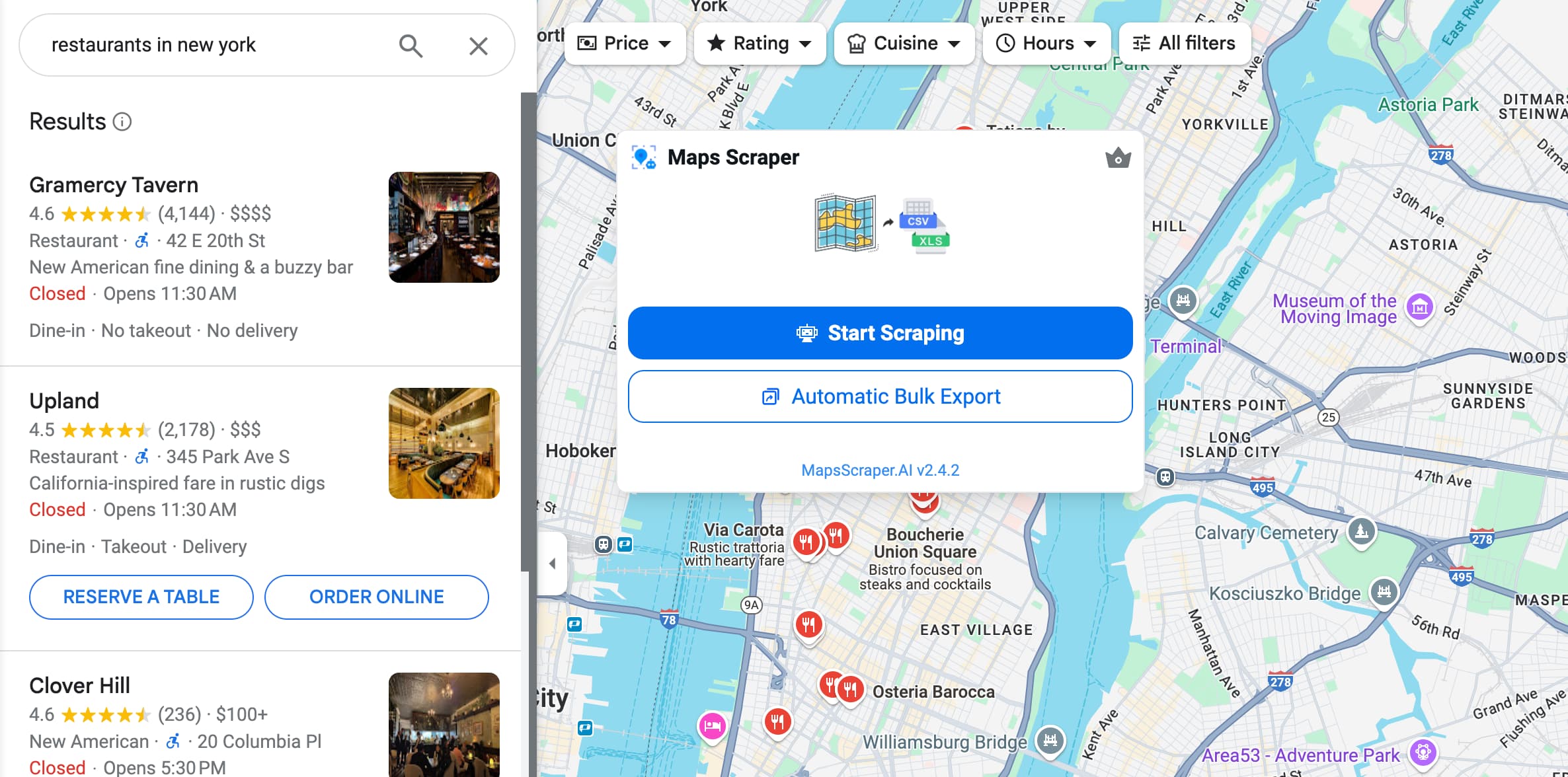
Begin by downloading the Maps Scraper AI browser extension from the official website or Chrome Web Store. Once installed, ensure it is properly added to your browser’s toolbar for quick access.
Open the extension and log in using your Google account credentials. This step helps the tool integrate seamlessly with Google Maps for data extraction.
Navigate to Google Maps and input your search criteria, such as specific business categories, keywords, or geographic locations. The tool will automatically start scanning the results and extracting the relevant data.
Once the extraction process is complete, export the results as a CSV file. This allows for easy access and organization of details like names, addresses, phone numbers, and emails for further use.
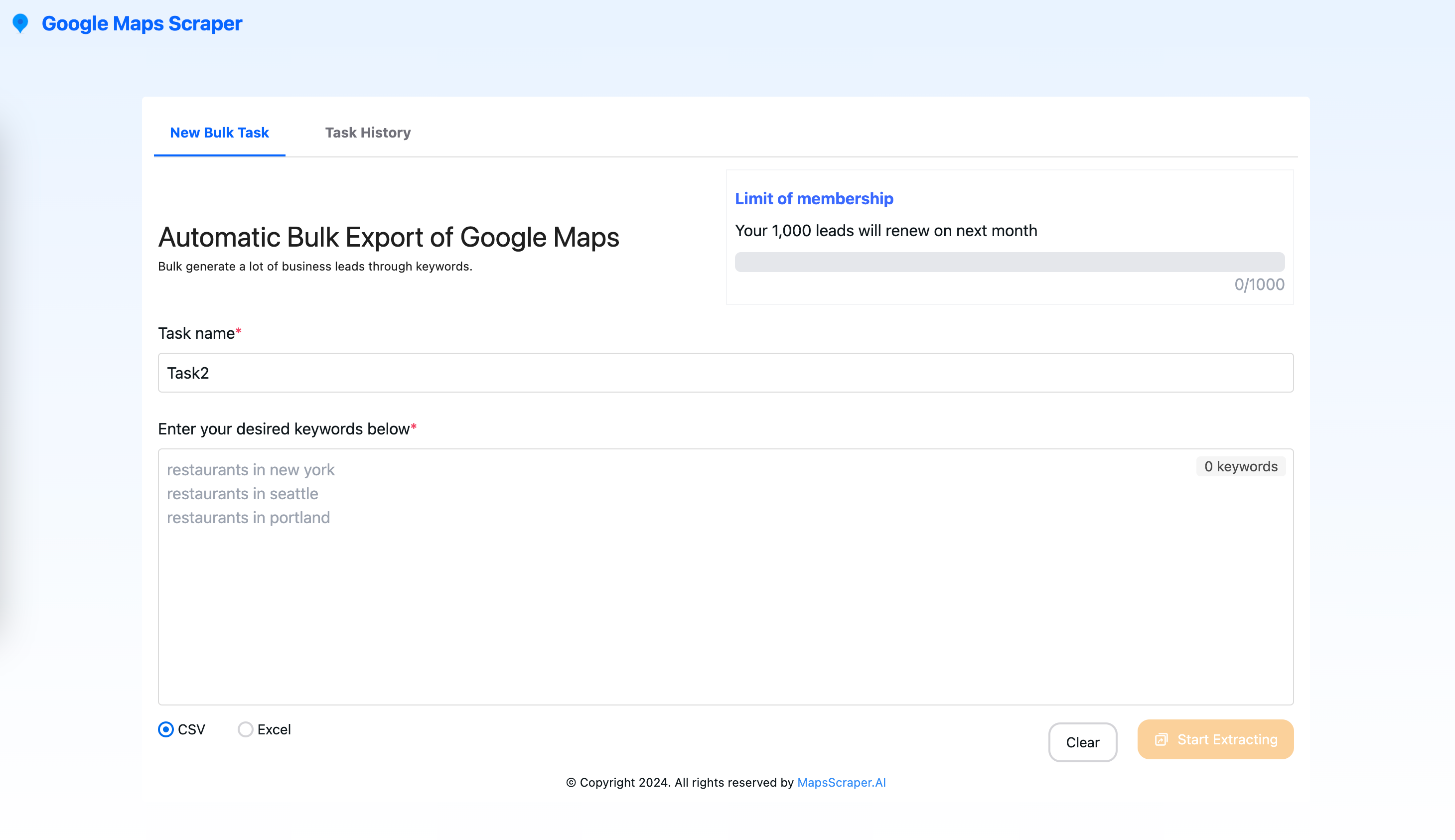
Open Maps Scraper AI and define your search parameters, such as business type, industry, or location. This ensures the tool targets the most relevant data for your needs.
You can install it through this link: https://mapsscraper.ai/google-maps-scraper-chrome-extension
Click the extraction button and let the tool work. It will crawl through Google Maps, gathering bulk business contact details, including emails, phone numbers, and social media links.
Once the extraction is complete, save the collected data in a spreadsheet format, like CSV or Excel. This makes it easy to organize and use the data for marketing campaigns, lead generation, or other business operations.
By using Maps Scraper AI, businesses can efficiently gather valuable data to streamline lead generation, improve marketing efforts, and enhance overall productivity.
Marketing agencies use MapsScraperAI to gather contact details of businesses like restaurants, gyms, or retail stores in specific areas. The extracted data, including emails and phone numbers, helps them create targeted campaigns and pitch their services efficiently.
Entrepreneurs can extract competitor details, such as ratings, reviews, and business categories, to analyze market trends and identify opportunities. This insight is especially useful for planning new business ventures or expanding existing ones.
Sales teams use MapsScraperAI to build targeted prospect lists by extracting business information in bulk from Google Maps. This streamlines outreach efforts and allows for personalized sales pitches to potential clients across multiple regions.
Extracting emails from Google Maps can be done using browser extensions, web scraping tools, or custom scripts. Browser extensions like MapsScraperAI provide a simple, no-code solution to gather and export data, while advanced tools like Apify offer scalable options for larger projects with features like API integrations. For those with programming skills, custom solutions using the Google Maps API and web scraping scripts allow for tailored data extraction. Each method varies in complexity and is suitable for different needs based on technical expertise and project requirements.
An email extractor helps you collect email addresses from different sources. You can use it for marketing campaigns, outreach efforts, or research purposes. It simplifies the process of gathering contact information, saving you time and effort.
The legality depends on how you use the extracted data and where you operate. Laws like the GDPR and the CAN-SPAM Act regulate the collection and use of personal information. Always ensure you comply with these laws to avoid penalties. Check Google’s terms of service as well, since unauthorized scraping may violate their policies.
Yes, you can manually extract emails by searching for businesses on Google Maps. Open their profiles, locate the email in the contact section, and copy it into a spreadsheet. This method works well for small-scale needs but can be time-consuming for larger projects.
Automated tools save you time and effort. They can extract emails from hundreds of businesses in minutes, making them ideal for large-scale tasks. These tools also organize data efficiently, reducing errors and helping you focus on your outreach strategy.
Yes. For example, Maps Scraper AI allows you to extract up to 10 results at a time for free. If you need more extensive data, you can upgrade to a paid plan for unlimited extractions.
To ensure accuracy, double-check the data manually or use tools that verify email addresses. Some automated tools include features to filter out duplicates and invalid entries. Regularly updating and cleaning your email list also helps maintain its reliability.
No, you should always obtain consent before using extracted emails for marketing. Sending unsolicited emails can violate laws like the GDPR and the CAN-SPAM Act. Respecting privacy builds trust and ensures your outreach remains ethical.
If an email isn’t visible on the Google Maps profile, visit the business’s website. Many businesses list their contact details there. If you still can’t find an email, consider reaching out through other channels like phone or social media.
Use spreadsheets or CRM tools to organize your data. Create columns for business names, email addresses, and other details like phone numbers. Tools like HubSpot or Zoho CRM can help you manage relationships and streamline your outreach efforts.
The best method depends on your needs. Manual extraction works well for small-scale tasks and gives you full control. Automated tools are better for large datasets, offering speed and efficiency. Evaluate your objectives and available resources to determine the best approach.
Maps Scraper AI
A great tool for generating leads to collecting information from Google Maps for potential customers automatically.
business@mapsscraper.ai
